WindowsHookEx
Running on Windows XP:
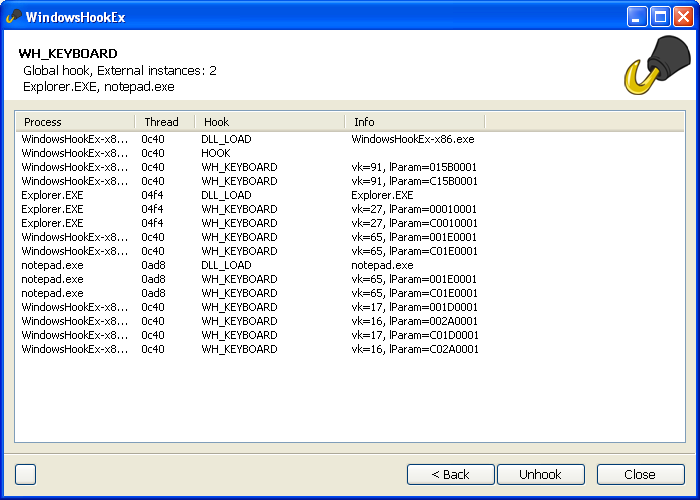
Why WindowsHookEx?
When developing tooling to work with Windows Hooks, it is usefull to see it in action. Additionally, when working on ReactOS it is a good tool to compare Windows against ReactOS behavior.
Features
- Choose what type of hook to install:
- WH_MSGFILTER
- WH_JOURNALRECORD
- WH_JOURNALPLAYBACK
- WH_KEYBOARD (default)
- WH_GETMESSAGE
- WH_CALLWNDPROC
- WH_CBT
- WH_SYSMSGFILTER
- WH_MOUSE
- WH_DEBUG
- WH_SHELL
- WH_FOREGROUNDIDLE
- WH_CALLWNDPROCRET
- WH_KEYBOARD_LL
- WH_MOUSE_LL
- Configure hook options:
- Use a hook procedure in the .exe instead of in the .dll - This might not work on all hook types!
- Ignore hook messages for the result page
- Break into the debugger when the hook dll is loaded
- Break into the debugger when the hook dll is unloaded
- Break into the debugger when the first hook callback is executed
- Show all received events, including:
- Hook dll load events
- Hook dll unload events
- Hook messages received, with decoded arguments
- All received events include the process name and Thread ID on which they are received!
- Show processes where the hook dll is loaded
- Allows exporting the recorded hooks to CSV 1
- An Atom viewer, showing Global and User Atoms.
- Highlight Added Atoms (green)
- Highlight Removed Atoms (red)
- Works on Windows XP / Server 2003 and newer
Screenshots
Available options:
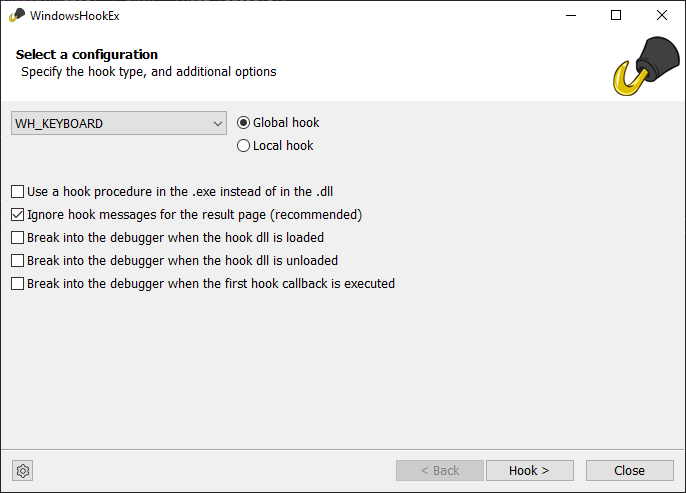
Hook types:
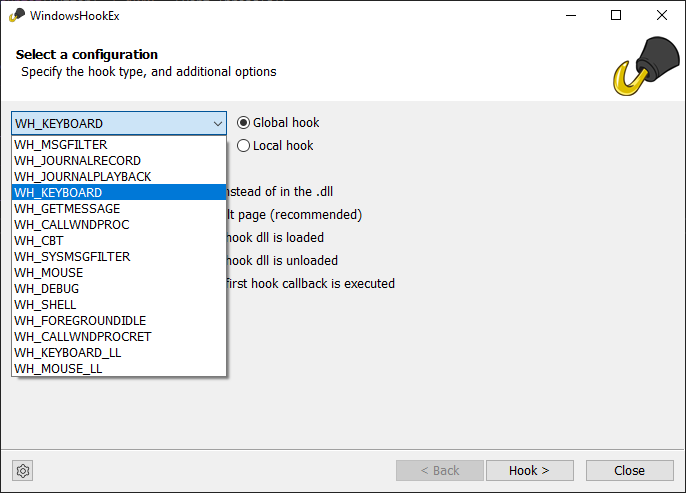
CSV Export:
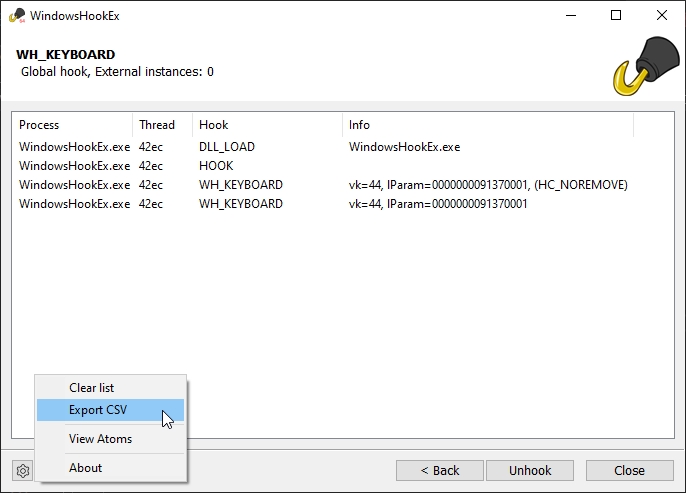
Atom viewer:
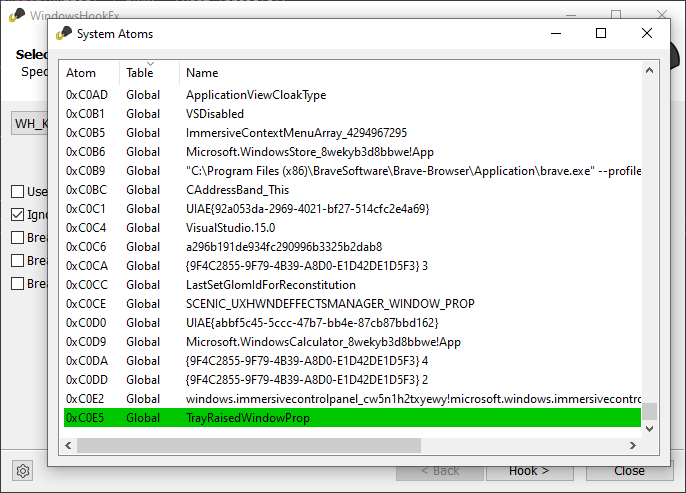
-
New in version 1.8.0. ↩